SHOOT FOR THE
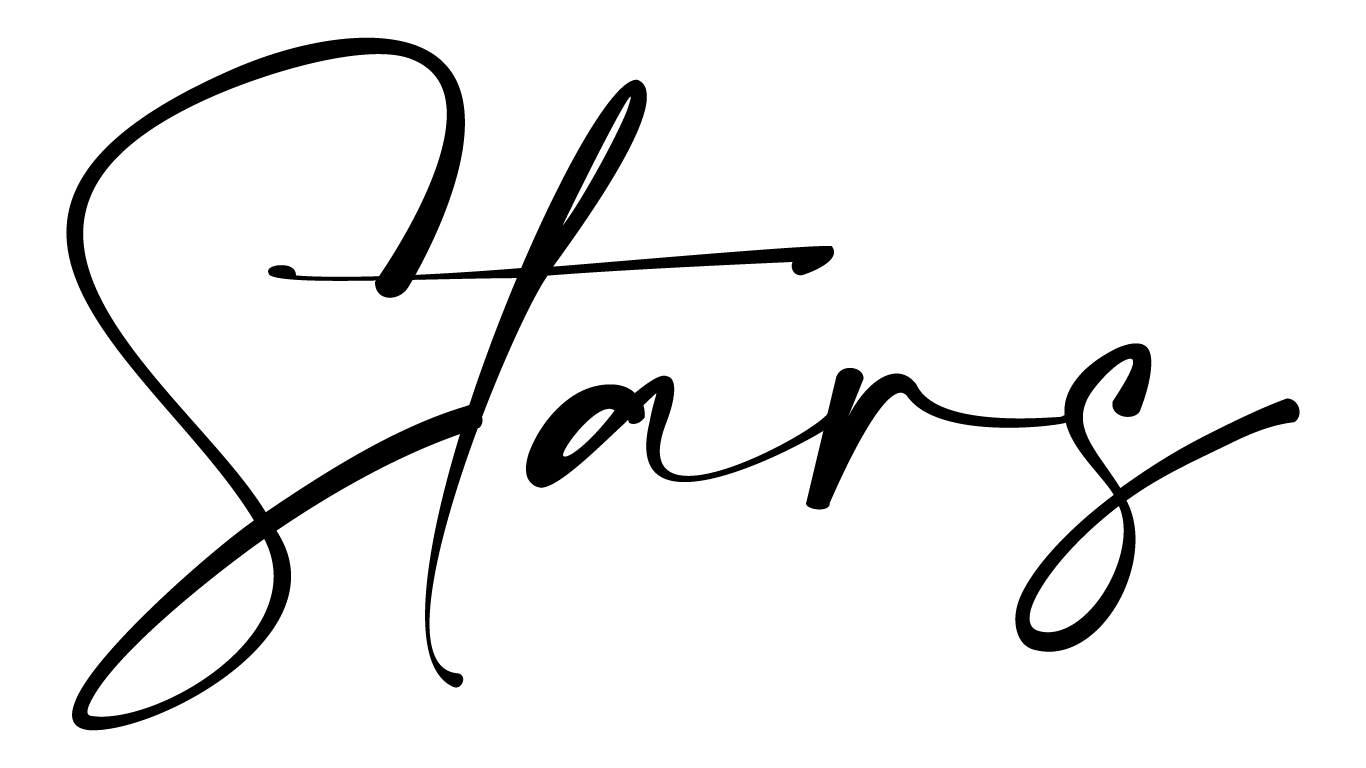
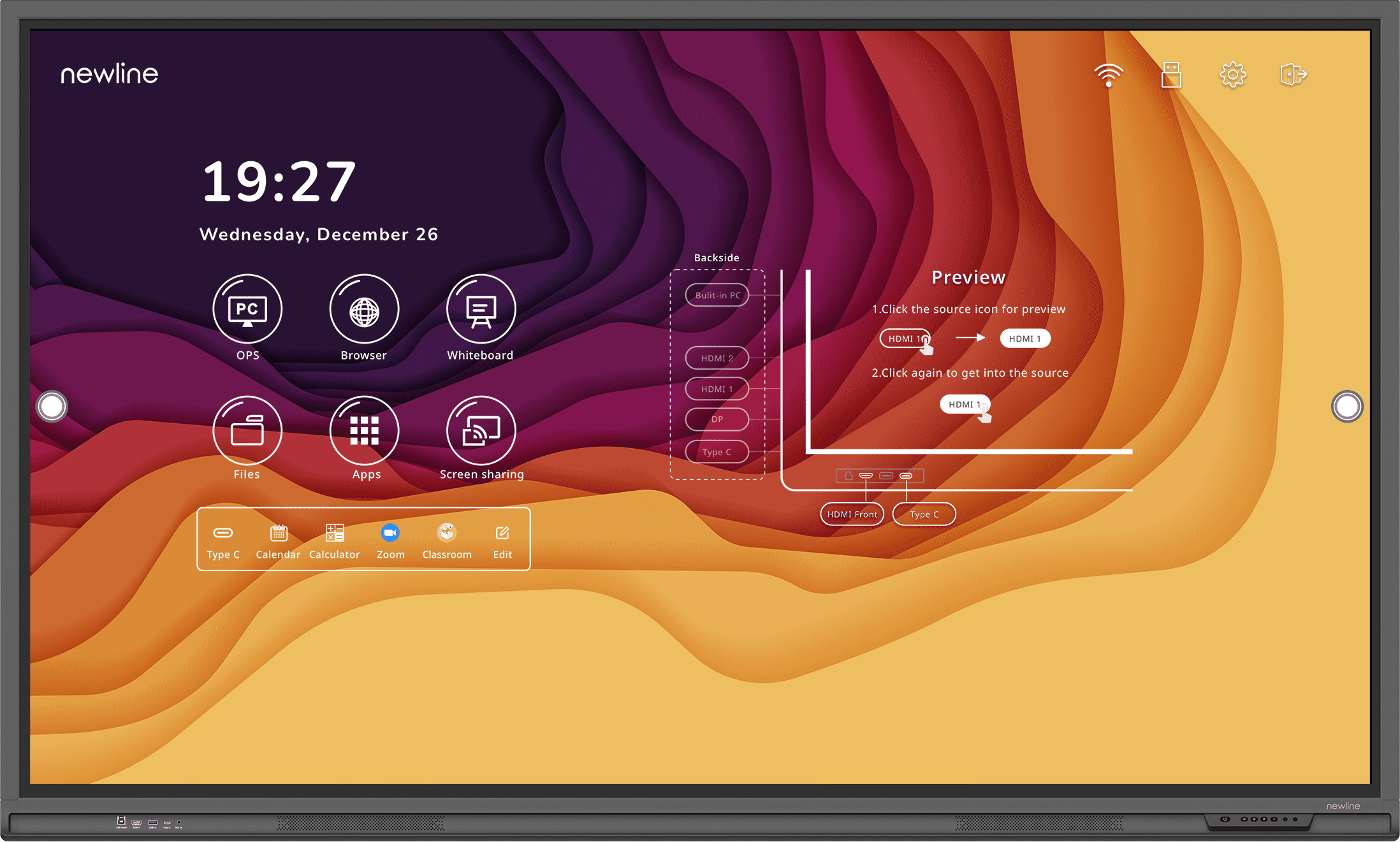
Enhanced Wi-Fi 6
Broad Compatibility
65W Powered USB Type-C
High Quality Sound System
Antimicrobial Surface
Secure User Profiles
Android 11
Newline APP Store





All Newline interactive display features have been developed to offer you maximum support without any complicated procedures that detract from the essential interaction between teachers and students.
Newline’s aim is
to make touchscreen use and integration in the classroom as easy and natural as possible in order to let you focus on teaching exactly how you want and offering students the help they need.

Safer, better and faster than ever, meet Android 11. For the development of this OS, security has been the main focus. Due to a number of small but important features and changes, Android 11 has improved privacy and the protection of user data from malicious apps and games. Did you know, that Android 11 is the first Android that can be disabled through Android Safe Mode!
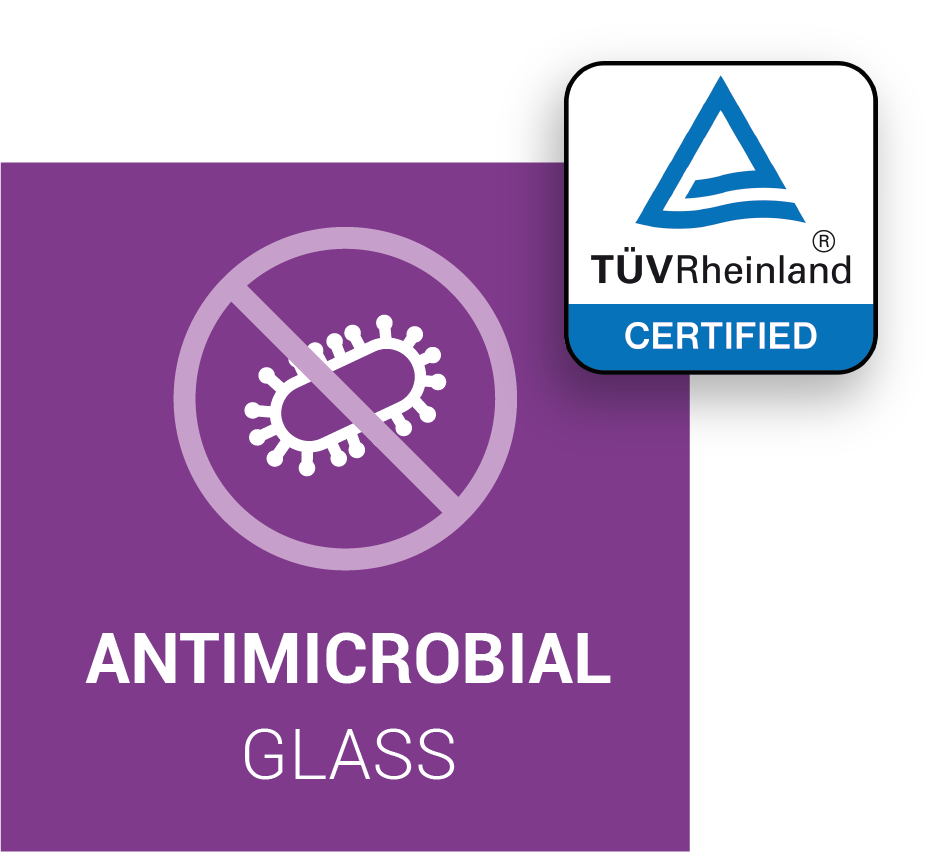
In most schools, interactive displays know multiple users ranging from other teachers to students working and collaborating on the display.
This way, germs are easily spread. Newline has implemented a TÜV certified
antimicrobial coating on the interactive displays for education to protect you!
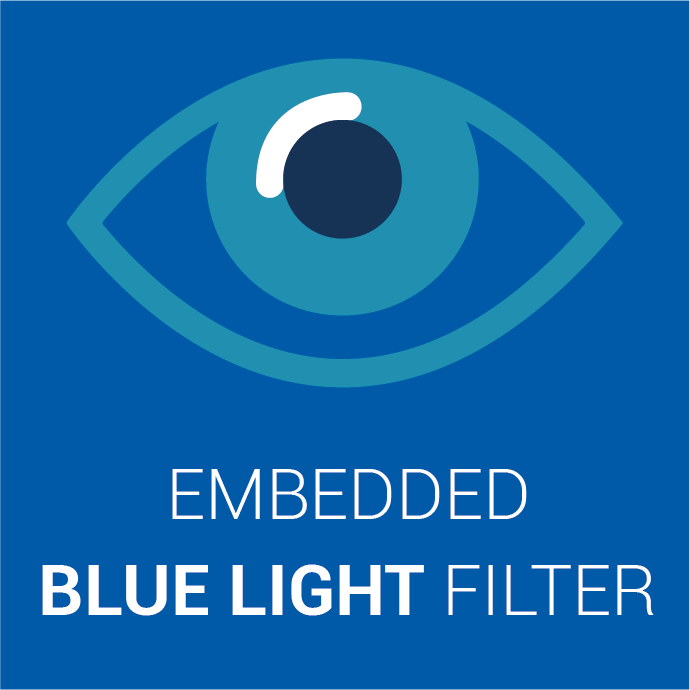
A unique filter technology! The only way to avoid the harmful effects of blue light for health is regulating it. Unlike any of the commonly used techniques to regulate blue light, like plastic sheets, glass- or software overlays, Newline has chosen to use a solution that applies right to the source of the problem. The LED back light. Adding KSF Phosfor substrate to the LED creates a blue light filter from the source.
The 4K displays with 85% NTSC, an ultra-wide 178° viewing angle and two embedded powerful 20W speakers ensure sound and image are perfectly clear, all around the room. Low Blue Light designed with TÜV Rheinland certified provides an eye-friendly viewing experience.
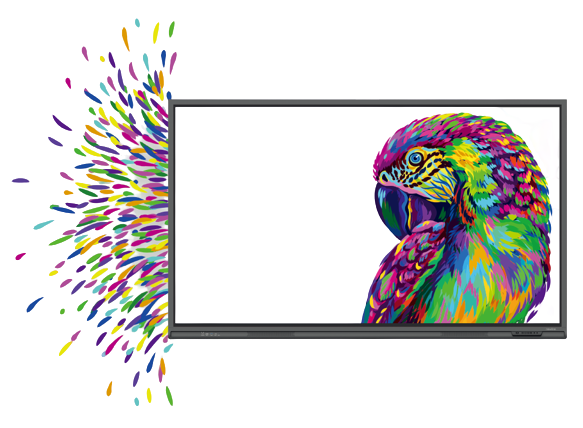

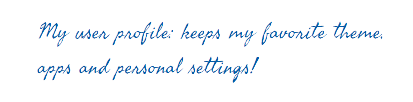
Home screen and carefully tailored settings can be saved for teachers, students, teams, or departments. Eliminate the hassle of device and user switching – no more logging into devices and customizing the screen for your session. Perfect for today’s flexible learning environments.
Streaming your setup with fast and easy USB-C connection. Thanks to plug & play USB-C, your entire setup process requires plugging in one cable – which transports data, audio, video and power. Connect and disconnect immediately or switch devices without any hassle – just plug in and get straight to teaching. No more delays, troubleshooting, or fidgety kids!
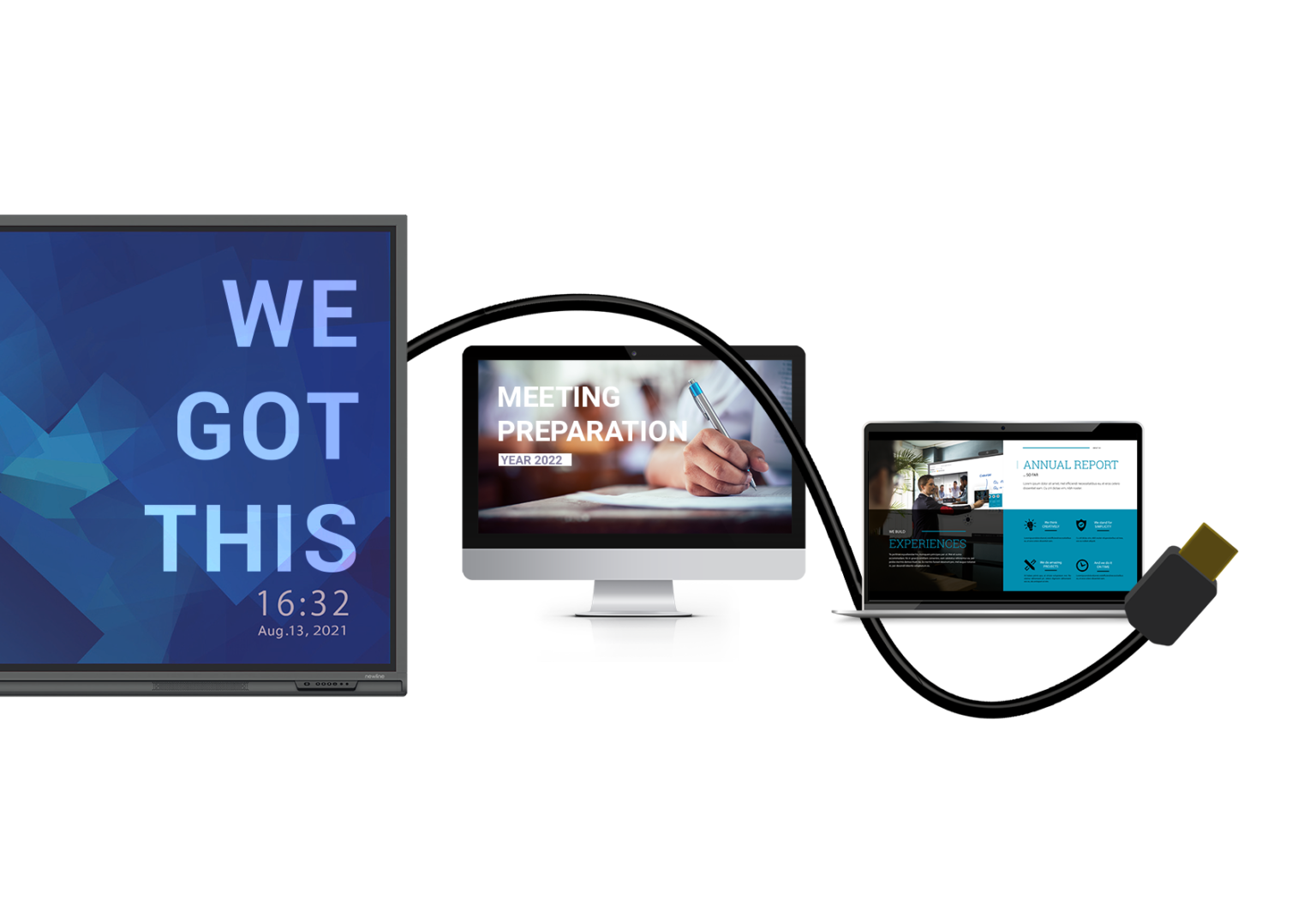
| TT-6521Q | TT-7521Q | TT-8621Q | TT-9821Q | |
|---|---|---|---|---|
| Screen Size | 65" | 75" | 86" | 98" |
| Display area (mm) | 1428 × 804 | 1650 × 928 | 1895 × 1066 | 2162 × 1217 |
| Weight (kg) | 36 | 49 | 60 | 85 |
| Touch Technology | IR | |||
| Resolution | 3840 × 2160 (4K) | |||
| Viewing Angle | 178° | |||
| Backlight | LED | |||
COPYRIGHT © NEXT GEN, ALL RIGHTS RESERVED